Creating Tasks from the Tasks App
- Navigate to the Tasks App > Tasks feature.
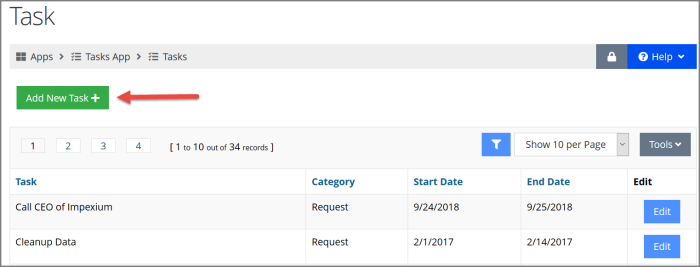
- In the Add New Task form:
- Enter a Title for the task and select a task Category from the drop-down list. Task categories can be created in the Tasks App > Setup.
- If desired, create a Description and enter a Start Date and Due Date.
- Click Save.

Once the task is saved it can be assigned.